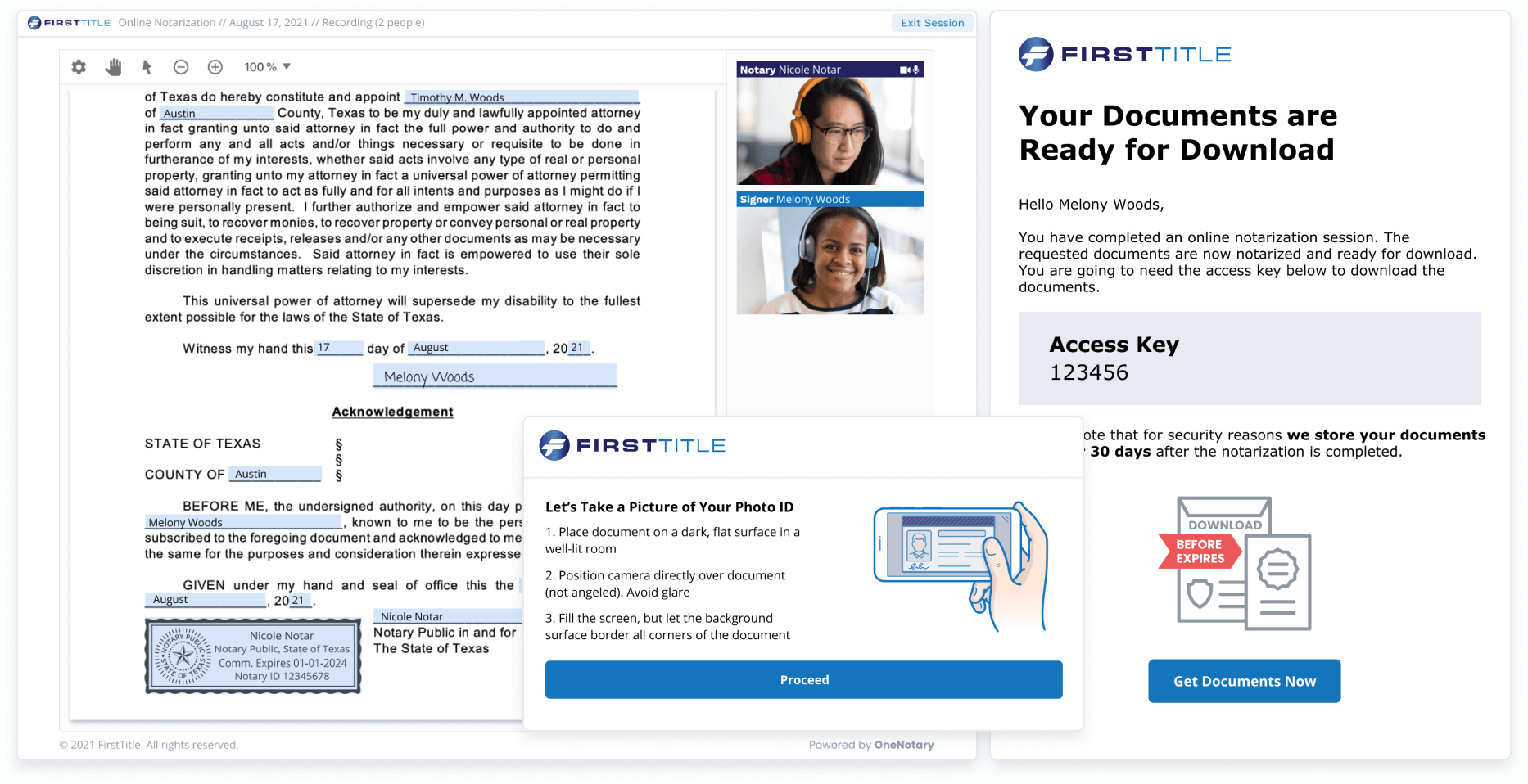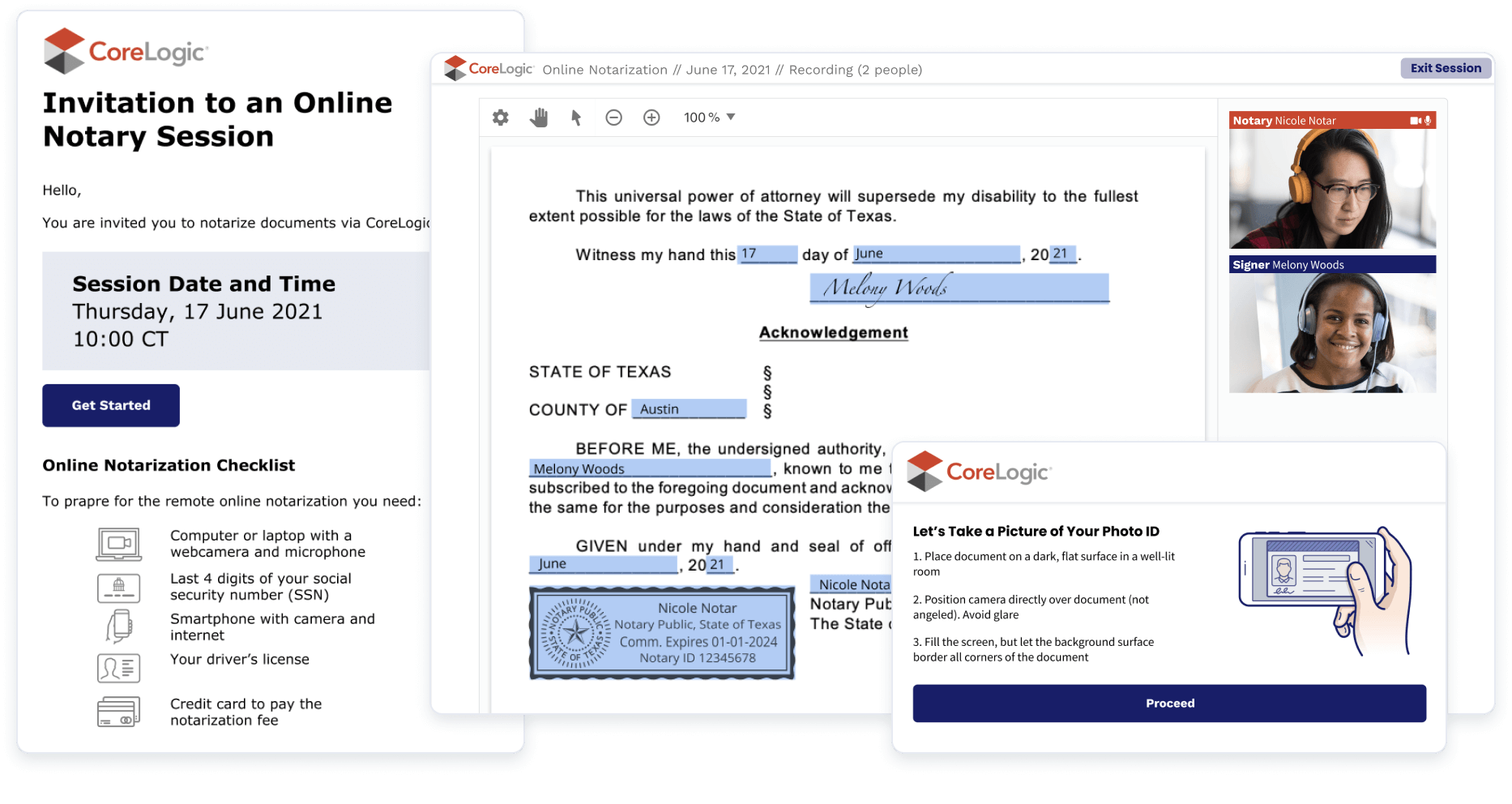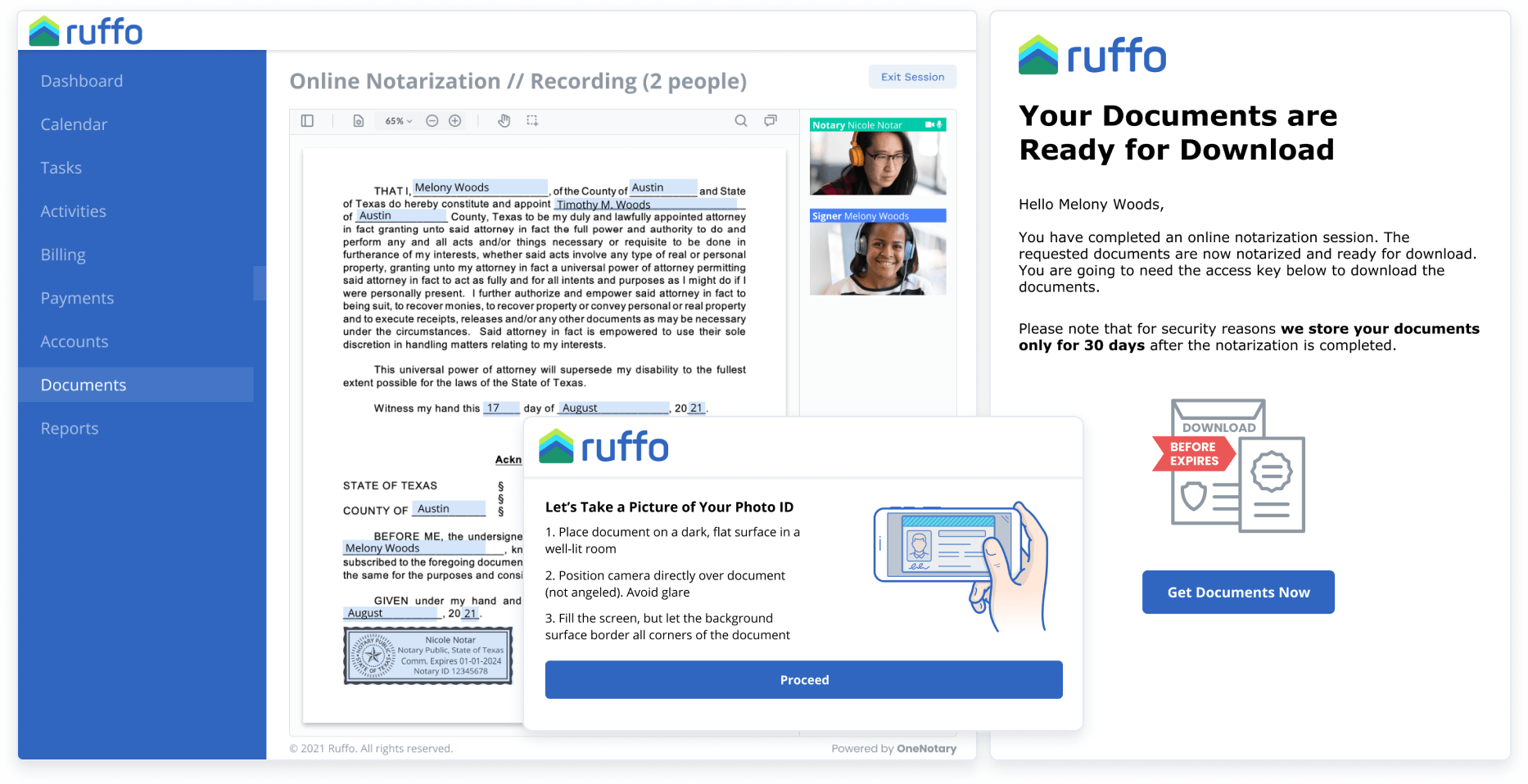#1 Remote Online Notary Service for Title Agencies
Fast. Secure. 24/7 On-Demand.
Remote Notarization for Title Agencies — Simple Setup. Scalable Pricing. No Client Office Visits.
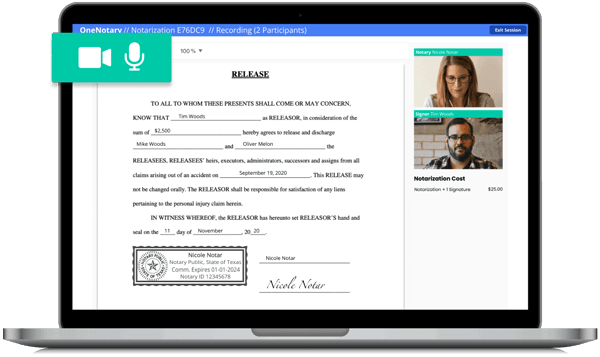





Try Quick Demo Now

Your Most Important Documents,
Executed Online, Securely and Remotely
Notarize Online: Deeds, Title Transfers, Closing Docs & More — Anywhere. Anytime
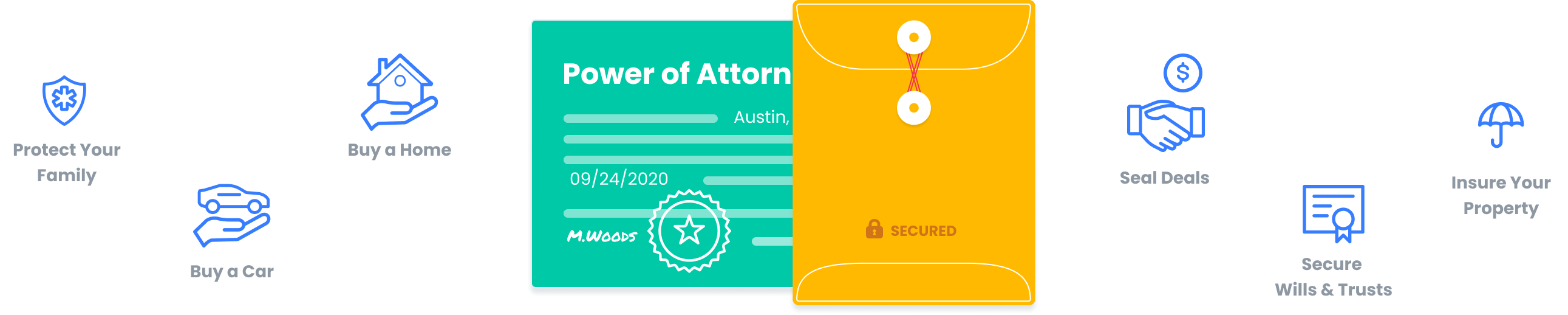
Get 5 Free Remote Notarizations for Your Company — Contact Our Team Now!
Talk to SalesKey Benefits for Title Agencies
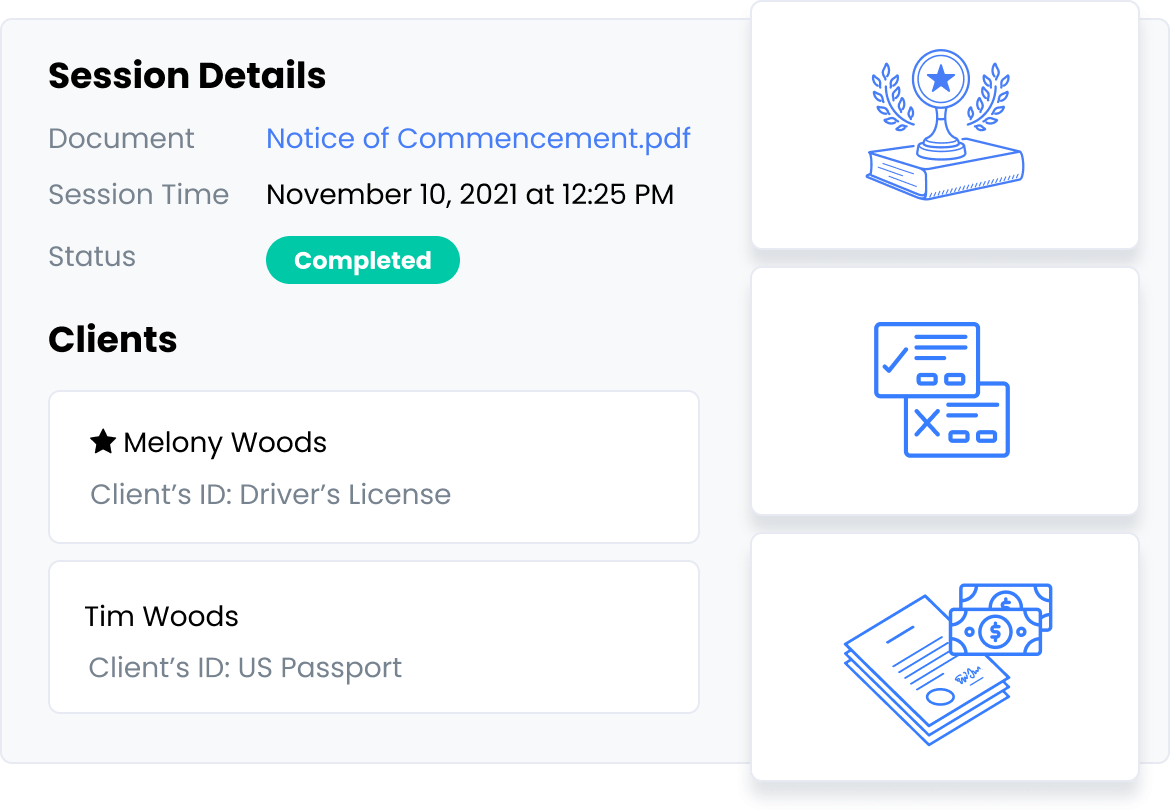
Your Personal Notary
Empower Your Notary to Perform Safe Virtual Notarizations.
Witness as a Service
Our Notary Business Solutions Include an Internal Pool of Online Witnesses.
Pay at Delivery
Pay Only for Successful, Complete Virtual Notarizations. 100% Money-Back Guarantee.
What Our Business Clients Say About OneNotary
Customers Speak for Us — Check The ReviewsCreate a business account
Pay-as-You-Go
FREE/mo
Flexible, on-demand access to notary services without a monthly commitment
Start for freeIncludes
Business Professional
$49/mo
Perfect for businesses seeking reliable and compliant digital notarization solutions
SubscribeIncludes
Enterprise
Let’s discuss
Custom designed for businesses with high notarization needs
Talk to salesIncludes
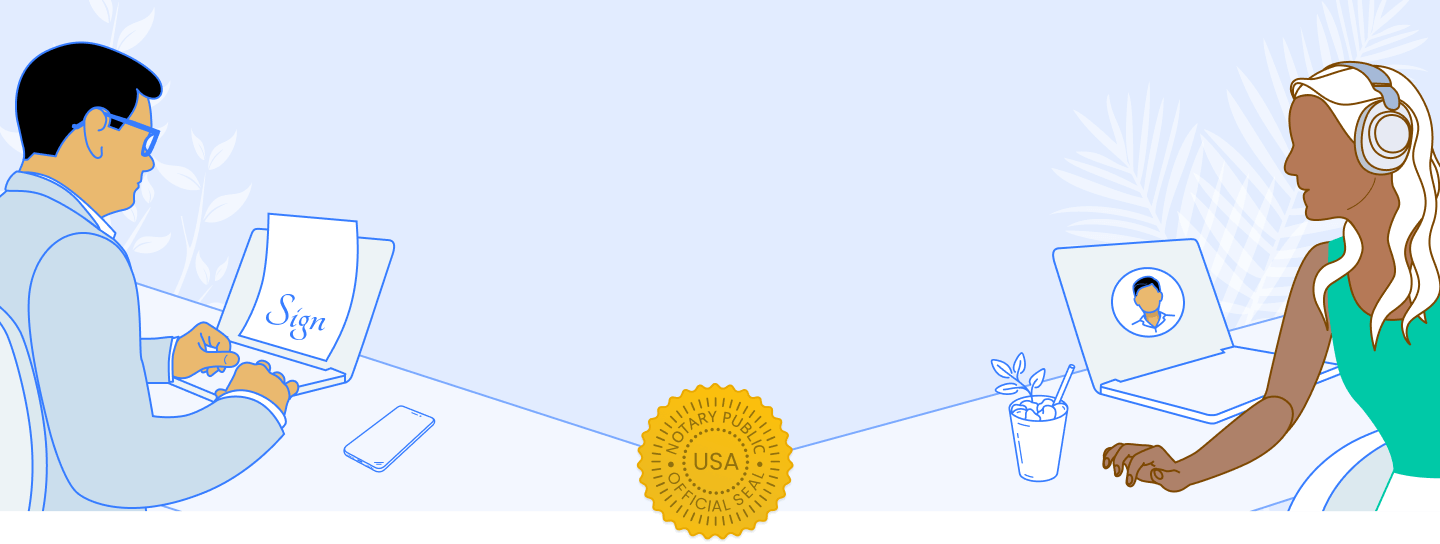
#1 RON Services Trusted by 2,000+ Businesses
Your Safety Is Our Priority
SOC 2 TYPE II
AICPA Standard for Secure Customer Data Management on Our eNotary Platform
ISO 27001:2022
An International Standard to Manage Information Security for Remote Notary Services
MISMO
Business Notarization Services with MISMO Compliance for the Mortgage Industry
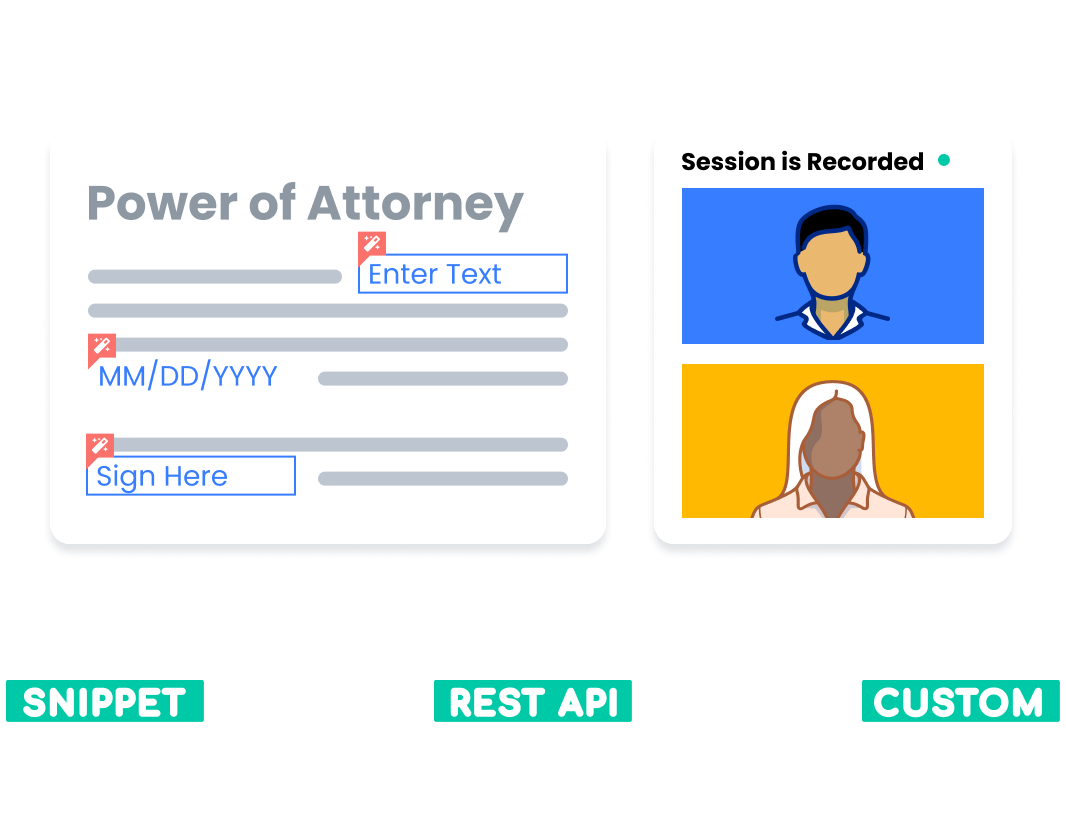
Integrate Notary API into Your Business Solutions
Effortlessly integrate digital notarization into your product with our secure, fast, and scalable API. Simplify workflows for your team or offer seamless notarization for your clients.
Find Out MoreFrequently Asked Questions