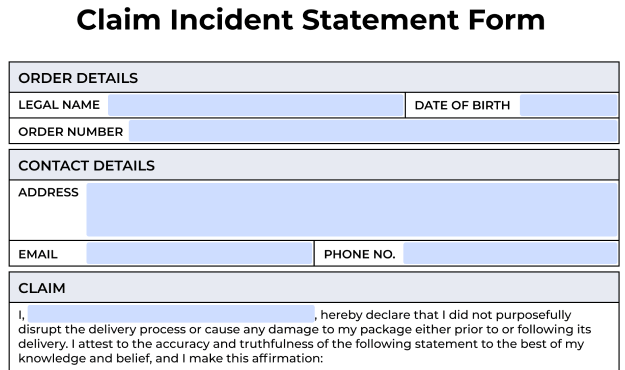
Get SwiftShip Claim Incident Statement Form notarized online from home in 10 minutes
Notarize SwiftShip Claim Incident Statement Form
Claim Incident Statement Form Information
Claim Incident Statement Form Information is a concise document designed to gather essential details about an event or occurrence that led to a claim. This form enables accurate reporting and streamlined processing for insurance or other compensation-related purposes.
What Is a Claim Incident Statement Form?
A Claim Incident Statement Form is a document used to provide a detailed account of an incident or event that has resulted in an insurance claim. This form is typically required by insurance companies when a policyholder files a claim for coverage of damages, losses, or injuries.
The purpose of the form is to gather accurate and complete information about the incident, allowing the insurance company to assess the validity of the claim and determine the appropriate compensation.
Once the Claim Incident Statement Form is completed and submitted, the insurance company will review the information and determine whether the claim is covered under the policyholder's insurance plan. If approved, the insurer will then process the claim and provide the necessary compensation.
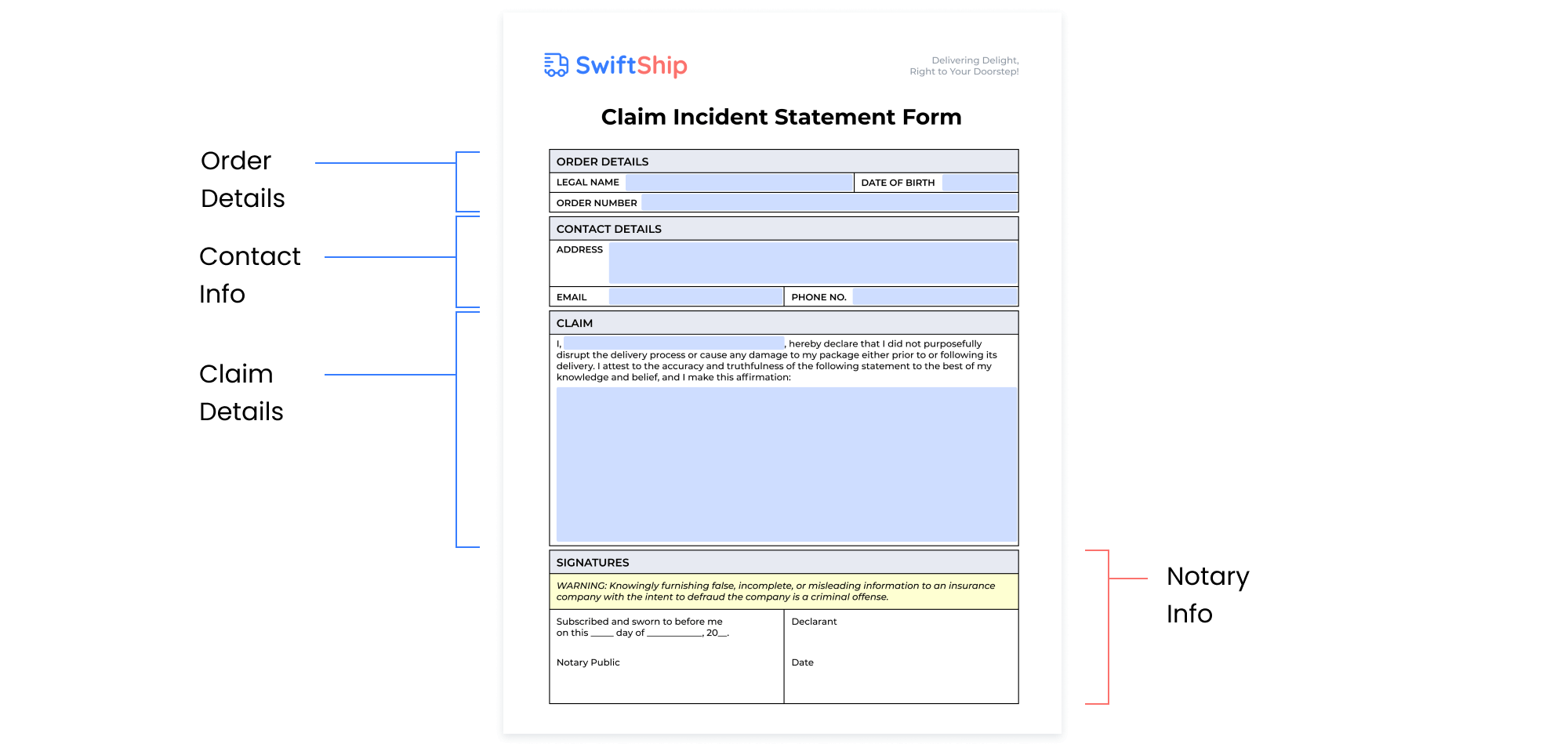
You can now get documents notarized online from the comfort of your home or office. It’s easy to notarize your Claim Incident Statement form and your other passport paperwork when you use an online notarization platform.
Filling out the Form Step by Step
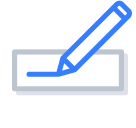
Fill out the the form carefully. Don’t sign it. You will date and sign it in front of a notary.
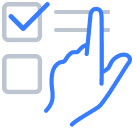
Fill all the personal infomation as legal name, route order number, date of birth, address, telephone number and email address.

Affirm that I did not intentionally interfere with the delivery or worsen the condition of my package before or after it was delivered.
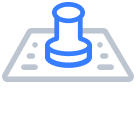
A licensed, commissioned notary must fill out notary section.
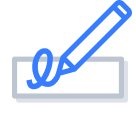
Sign and date the form in front of the notary.
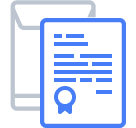
Download the notarized form.
SwiftShip Claim Incident Statement Form Notarization Pricing
$ Free
Online notarization of the Claim Incident Statement Form is offered to SwiftDelivery customers at no cost

Full Service
The platform provides forms, notarization services, and a digital copy. One platform – one easy to use notarized document

Secure
We use a 2-steps verification process to insure safety and legitimacy of every notarization
Trusted
All of our notaries are vetted and certified
Convenience
Don’t drive around looking for a notary. Get your documents notarized from the comfort of your home or office.
How does OneNotary work

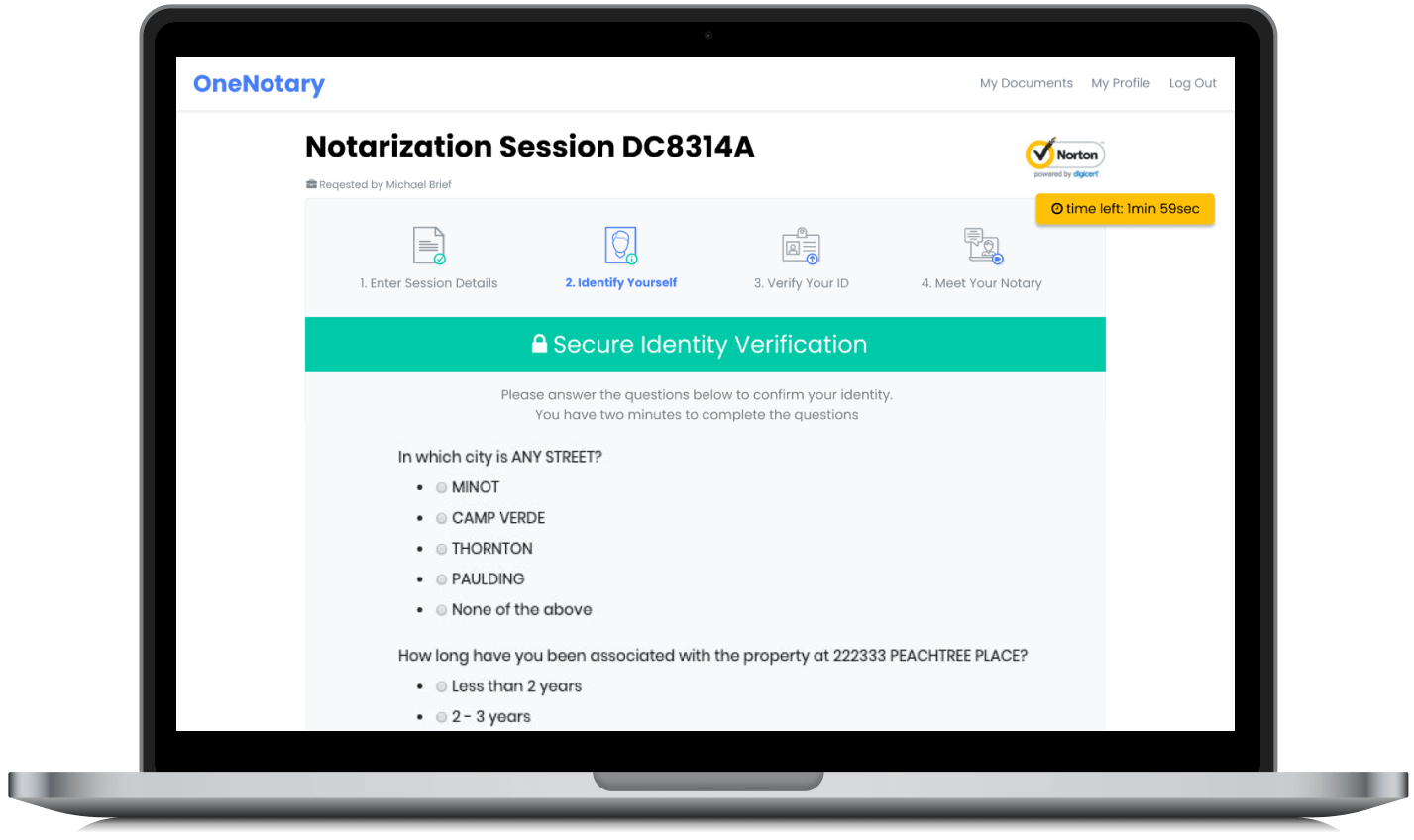


Frequently Asked Questions











